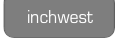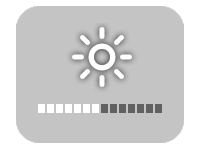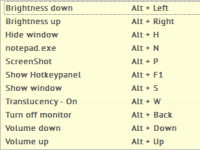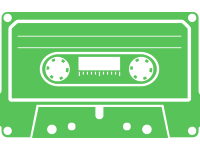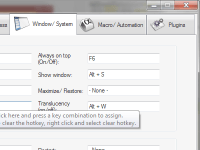Easiest way to create and customize keyboard shortcuts for common tasks or to remap keys and customize keyboard layout
Hotkey control is the award winning and easy to use solution for creating keyboard shortcuts for routine tasks like opening files, changing system volume, controlling display brightness, typing frequently used text, controlling active windows and recording macros.
Volume and brightness level are shown smoothly on screen similar to OS X on Macbooks. And, a handy Hotkeypanel ensures that you never need to remember all your hotkeys by letting you execute them quickly from a single easily accessible window. In addition to normal combination hotkeys, you can use single keys such as function or number pad keys.
Additionally, you can remap your keyboard layout at a system level and customize your laptop's key configuration to improve your productivity.
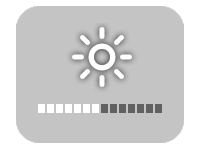
Gorgeous Mac OS X style system volume and display brightness level display
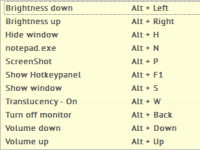
Never remember your hotkeys with a quick access Hotkeypanel to view/launch configured actions
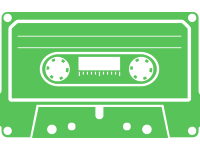
Record macros to automate keyboard & mouse actions or use Universal auto fill to type frequently used text
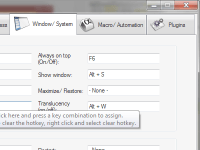
Super easy to use and support for single keys as well as key combinations (media keys are supported)

Remap keys/keyboard layout (functionality from Mapkeyboard) - Fn (function key) is not re-mappable

Optimized for low memory and CPU usage on Windows 11