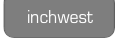Older releases of Hotkeycontrol
In case you are a registered user of Hotkeycontrol, you can download the older releases here.
However, we strongly recommend strongly recommended that you use the latest version of Hotkeycontrol.
Download Hotkeycontrol 7.8
Download Hotkeycontrol 6.3
Revision history
Version 8.5
Version 8.2
- Fixed slow brightness control on Windows 8.1
- Fixed keyboard remapping functionality under Windows 8.1
Version 8.1
- Minor bug fixes for macro hotkeys
- Universal Auto Fill plugin that helps auto complete frequently used text
Version 8.0
- View/launch hotkeys from a new Hotkeypanel
- Super accurate macro recorder
- Improved UI and OSD performance
- Keyboard remapping capabilities
- Other minor fixes
Version 7.8
- Separate volume and brightness meters
- Updated fonts and on screen graphics
- Minor fixes for Windows 8
Version 7.5
- Deprecated some unused features and streamlined the UI
- Alpha transparent on screen display for HUD like graphics
- Other minor internal fixes
Version 7.0
- Almost 50% decrease in startup time as a result of the performance enhancements in the new version
- Added the ability to monitor and control display brightness level for notebook computers
- Increased the number of Macro hotkeys to 50 hotkeys
- Improved OSD engine and UI graphics
Version 6.3
- Improved plugin engine to handle more complex situations
- Minor bug fixes
- Fixed the messages related to program registration
- Added the capability of inserting current date and time using the Macros feature
Version 6.0
- Better performance, lower response time while detecting hotkeys
- Quick edit option to change hotkeys faster
- Familiar Office 2007 look and feel
- Text macros now support all keys rather than just alpha-numeric keys
- Ability to printout list of configured hotkeys
- Minor bug fixes
- Designed for Windows Vista (one of the few hotkey programs designed for Vista)
- OSD is displayed when volume is changed by an external program (only in Vista)